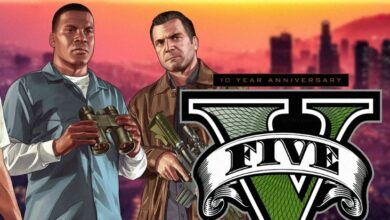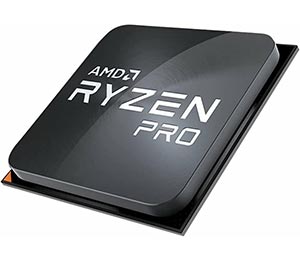
What is the Purpose of the CPU?
A CPU, or central processing unit, is the main chip in a computer that carries out commands. It reads and interprets data from memory, performs mathematical and logic operations, and manages input/output devices. The term CPU is often used interchangeably with the microprocessor.
The first electronic computers were created in the early 1900s. They were large machines that filled entire rooms and required a team of people to operate them. These computers were slower and less powerful than today’s CPUs. In 1971, Intel released the world’s first microprocessor, the 4004.
This chip was able to fit onto a single piece of silicon (a material used in semiconductor manufacturing) and contained all the circuitry needed to perform basic computations. In a hurry? Check out my new post on Best CPU under $300
Since then, CPUs have become smaller, faster, and more powerful.
What is the Purpose of the CPU
The purpose of the CPU is to process data and manage information. CPUs are located in computer systems, servers, and other devices. They can be either physical or virtual. It handles all the instructions a computer receives and carries out the commands. It can be thought of as the computer’s engine.
A computer would be nothing more than an empty case without a CPU. The CPU is responsible for everything that happens in a computer, from carrying out simple arithmetic operations to running complex programs like video games. Every task a computer carries out, no matter how small, is done by the CPU. Go through our epic guide on Best AM4 CPU
CPUs are very fast and can carry out billions of operations per second. They are also very small; the processor in your laptop is about the size of a postage stamp. CPUs are also very complex, containing millions of transistors and other components. In fact, modern CPUs contain more than a billion transistors! The CPU is the most important part of your computer. It is what makes the computer work and allows it to do so much.
How the CPU works
A CPU, or central processing unit, is the hardware within a computer that carries out the instructions of a computer program by performing the basic arithmetic, logic, controlling, and input/output operations specified by the instructions. The computer program is written in a form called code that the CPU can understand. The code consists of a series of numbers and letters that tell the CPU what to do.
The CPU comprises the control unit and the arithmetic logic unit (ALU). The control unit tells the ALU what to do. The ALU performs arithmetic and logical operations. For example, if you ask your computer to add two numbers together, the control unit will send a signal to the ALU telling it to add those numbers.
🌟In a hurry? Check out my new post on Top 10 affiliate marketing programs that pay through PayPal
The ALU has circuits that can perform addition, subtraction, multiplication, division, and comparisons. The control unit can also tell the ALU to send data to the output device, such as a monitor screen or printer. Also, check out our separate post on Best CPU for RTX 2080
How to Complete CPU Configuration
Completing CPU configuration may seem daunting, but with these tips, it can be a breeze.
Identify the type of CPU that you have. There are two main types of CPUs: desktop and laptop. Once you know your CPU type, you can proceed to the next step.
Find the right software for your CPU. If you have a desktop CPU, you will need different software than if you have a laptop CPU. Make sure to download the correct software for your type of CPU.
Follow the instructions on the software. The instructions will vary depending on the software, but they should be straightforward. If you run into trouble, consult the software’s documentation or the support forum.
🌟Go through our epic guide on ATX vs Micro ATX vs Mini ITX
With these tips in mind, completing CPU configuration should be a breeze.
Advantages of CPU
There are many advantages to having a CPU.
- They can be faster and more powerful.
- They can also handle more complicated tasks.
- They can also be used to process information in parallel, which means they can do multiple things simultaneously.
- They can be overclocked, meaning that they can run at a higher speed than their normal clock speed.
Disadvantages of CPU
The CPU is the computer’s brain, but it has some disadvantages.
- They can only handle so much information at one time. It can be a problem when you are trying to multitask or run multiple programs at the same time.
- They can get overloaded and overheat if it is working too hard. It can lead to problems with your computer’s performance and stability.
- They can also get outdated very quickly. It means that you must upgrade your CPU every so often.
How to Prevent CPU from Hazards
One of the most important parts of a computer is the CPU. It is responsible for processing data and carrying out instructions. The CPU is susceptible to hazards, which can damage or cause it to malfunction. There are several ways to prevent these hazards from occurring.
One way to prevent CPU hazards is to keep the area around the CPU clean and free of dust. Dust can build up on the CPU components and cause them to overheat or short circuit. Additionally, be careful when handling the CPU and do not drop it or subject it to impact.
Another way to prevent hazards is to use a surge protector for the electrical current going to the CPU. This will protect against power surges that could damage the components of the CPU. Finally, make sure that you have proper cooling for the CPU. If it overheats, it can be damaged irreparably.
Conclusion
In conclusion, the CPU is responsible for carrying out the instructions of a computer program and performing calculations. It carries out this task by fetching, decoding, and executing instructions. The CPU is also responsible for managing the computer’s memory and I/O devices.
It is the brain of the computer; without it, the computer would not be able to function. The CPU is an essential component of the computer and is essential for anyone who wants to use a computer. If you have any questions, comments, or suggestions about the CPU, please feel free to leave them in the comments section below.