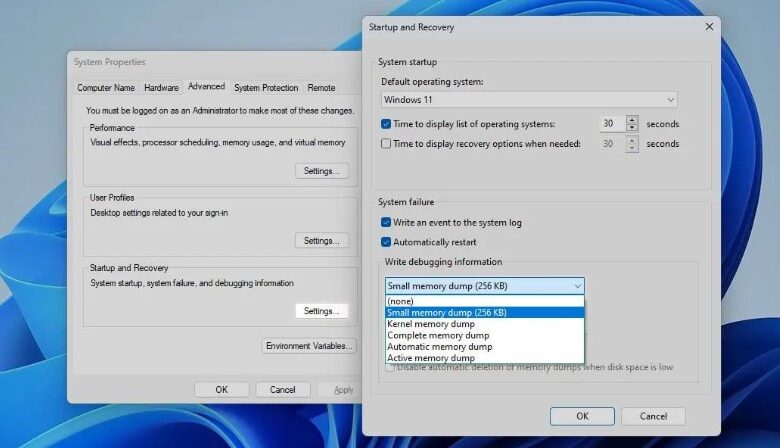
Dump files are captured snapshots of computer memory that are created when either the Windows operating system or a particular application experiences a crash. They collect valuable information such as the active processes, loaded modules, and so on.
If you are not seeing any crashes, the dump files you have come upon are likely outdated. You can safely delete these as they are now obsolete.
However, if Windows or a certain application is experiencing frequent crashes, it is advisable to retain the dump files. They will be beneficial for troubleshooting system failures.
What Are Dump Files?
During a Windows crash, the system’s memory state, list of loaded drivers, and other important information are stored in a memory dump file.
Users, developers, or support workers can utilize tools such as WinDbg to analyze this file at a future time. This can assist them in determining the root reason for the system failure and devising appropriate remedies.
Turn Off Hardware Acceleration in Laptop
A complete memory dump captures the current state of your whole physical memory. A paging file of the same size as the installed RAM is necessary.
A kernel memory dump is the most valuable sort of dump as it exclusively captures the kernel memory. Typically, it accounts for approximately 33% of the total physical memory.
The Small Memory Dump is the most compact sort of dump, occupying only 64 KB of storage space. It selectively captures essential data and is valuable in systems with limited space.
How to Delete Dump Files
Automatic Memory Dump refers to a type of memory dump in Windows that is similar to Kernel Memory Dump. The main difference is that with Automatic Memory Dump, the page file size is adjusted automatically by Windows to accommodate the dump files.
An active memory dump is a condensed and filtered form of a complete memory dump. It is advantageous if you are operating Virtual Machines on your PC.
Dump files encompass more than just Windows crashes. Additionally, numerous programs generate dump files in the event of a crash. These encompass a variety of applications, including CS: GO games, editing programs, antiviruses, and numerous others.
How to Fix the Computer is Low on Memory
These dumps typically have a greater size in comparison to Windows crash dumps. If left unchecked, they have the potential to accumulate hundreds of gigabytes. However, their purpose remains consistent: to assist in determining the cause of the crash.
Safe to Delete Dump Files
By now, the solution should be unambiguous.
If Windows or the application you are using is experiencing frequent crashes, refrain from deleting the dump files at this time. Examine it independently, forward it to the developers, or contact the support staff. This method will effectively eliminate crashes permanently.
If you are not experiencing any crashes, you may delete the dump files without hesitation. Removing them will not have any impact on your system other than clearing up storage space.



